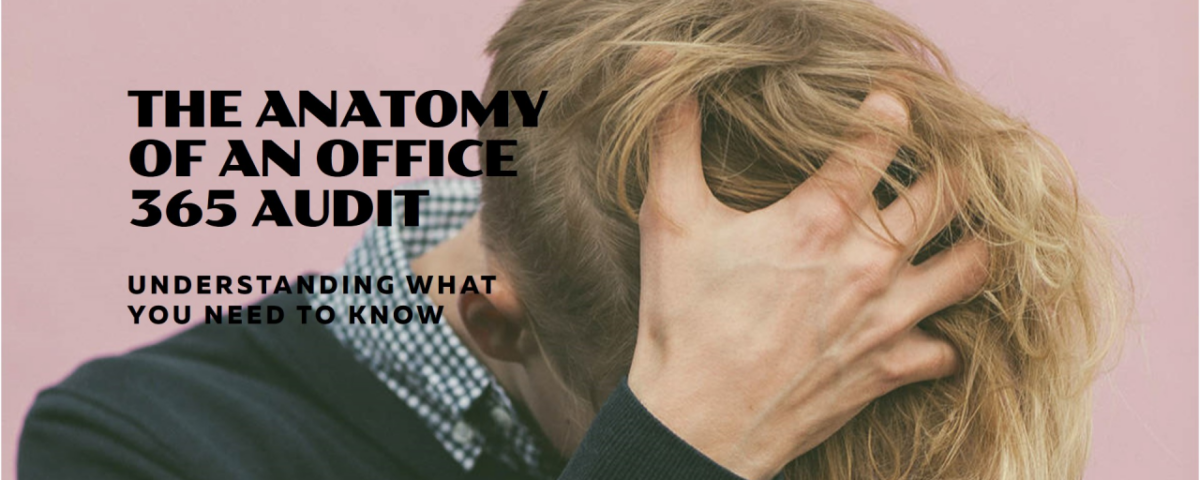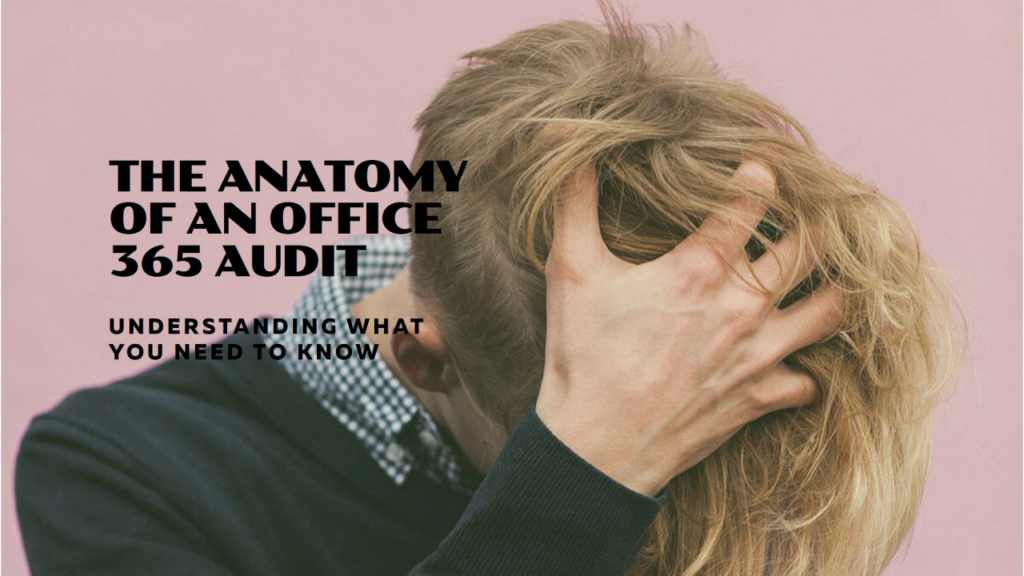
As organisations continue to adopt Microsoft’s Office 365 suite, it’s becoming increasingly important to understand the auditing process that ensures compliance and security. In this post, we’ll break down the anatomy of an Office 365 audit, highlighting what you need to know to stay ahead of the game.
What is an Office 365 Audit?
An Office 365 audit is a systematic review of your organization’s usage and configuration within Microsoft’s cloud-based productivity platform. The purpose of this audit is to identify potential security risks, compliance issues, and areas for improvement in terms of governance and management.
Why Conduct an Office 365 Audit?
Conducting regular audits is crucial to ensure the secure and compliant use of Office 365. Here are just a few reasons why:
1. Compliance: Office 365 is subject to various regulations, such as GDPR, HIPAA, and PCI-DSS. Audits help ensure your organization is meeting these requirements.
2. Security: Identify potential security vulnerabilities and take proactive measures to prevent data breaches and unauthorized access.
3. Governance: Establish a framework for managing Office 365 services, including user permissions, licensing, and configuration.
What to Expect During an Audit
The audit process typically involves the following steps:
1. Pre-audit planning: Define the scope of the audit, identify key stakeholders, and prepare necessary documentation.
2. Data collection: Gather relevant data on Office 365 usage, including user accounts, permissions, and configuration settings.
3. Assessment: Review collected data against established policies, regulations, and best practices to identify potential issues or areas for improvement.
4. Remediation: Develop a plan to address identified issues, including implementing security controls, updating configurations, and providing training to users.
Key Areas to Focus On
During the audit process, be sure to review the following critical areas:
1. User accounts and permissions: Ensure that user accounts are properly configured, with appropriate permissions and access controls.
2. Data storage and retention: Verify that data is stored securely and according to established retention policies.
3. Email and collaboration: Review email and collaboration settings to ensure they align with organizational policies and compliance requirements.
4. Security and threat protection: Assess the effectiveness of security measures, such as anti-malware and firewalls, and identify potential gaps.
Best Practices for Conducting an Office 365 Audit
To get the most out of your audit, follow these best practices:
1. Establish a clear scope: Define the specific areas to be audited to ensure a comprehensive review.
2. Use automated tools: Leverage Microsoft’s built-in auditing features, such as Azure Active Directory (AAD) and Office 365 Security & Compliance Center, to streamline data collection.
3. Engage stakeholders: Collaborate with relevant teams, including IT, security, and compliance, to ensure a comprehensive understanding of the organization’s Office 365 environment.
Conclusion
Conducting regular Office 365 audits is essential for ensuring the secure and compliant use of Microsoft’s cloud-based productivity platform. By following the steps outlined above and focusing on key areas, you’ll be well-equipped to identify potential issues, address vulnerabilities, and maintain a strong posture against emerging threats. Stay ahead of the curve by prioritizing audit readiness and proactive risk management.
What do you think? Have any questions or experiences with Office 365 audits? Share your thoughts in the comments below!
—
This post is part of our ongoing series on Microsoft Office 365 security, compliance, and best practices. Follow us for more insights and updates on the latest trends and technologies shaping the modern workplace!