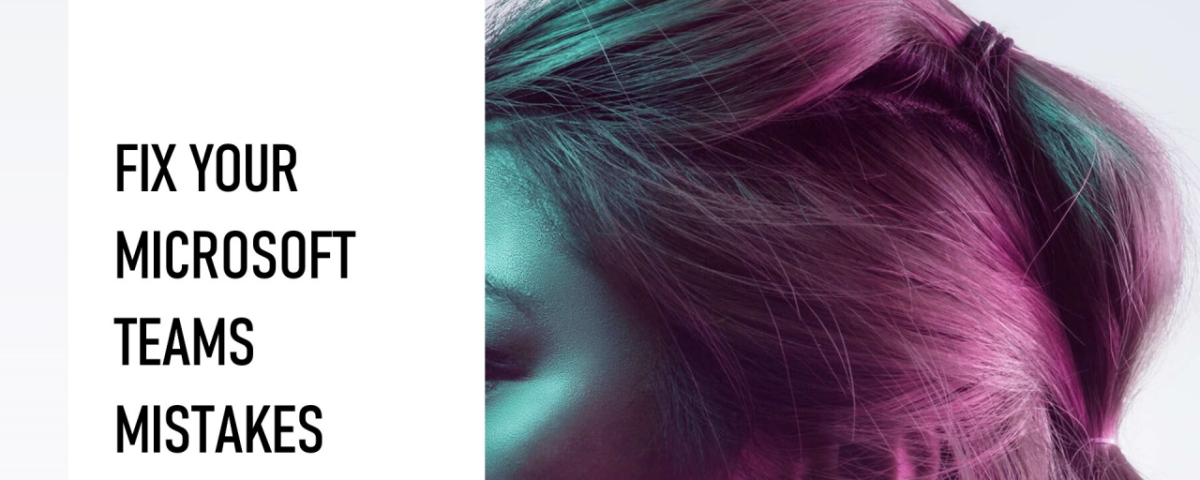As a Microsoft Teams administrator, I’ve seen it time and time again: organizations invest in the powerful collaboration tool, but fail to get the most out of its capabilities. In this post, I’ll reveal the top 3 mistakes you might be making with Microsoft Teams – and provide actionable tips on how to fix them.
Mistake #1: Not Setting Up a Clear Governance Structure
Are you struggling to keep your Teams channels organized and clutter-free? A lack of governance can lead to disorganized spaces, duplicated efforts, and even security risks. To avoid this, establish a clear governance structure from the start:
* Designate a single point of contact (SPOC) for Teams administration
* Create a set of guidelines for channel creation, naming conventions, and content posting
* Establish roles and permissions to ensure only authorized users can manage channels or post sensitive information
Fix: Review your organization’s existing policies and procedures to determine what governance structure will work best. Then, communicate these changes to all users to ensure everyone is on the same page.
Mistake #2: Not Utilizing Teams’ Advanced Features
Microsoft Teams offers a wealth of advanced features designed to boost productivity and collaboration. Yet, many organizations fail to leverage these tools, missing out on opportunities to streamline workflows and enhance team performance. Don’t make this mistake! Make sure you’re taking advantage of:
* Channels for centralized information sharing
* Meetings for video conferencing and screen sharing
* Tasks for assigning and tracking work items
* Integrations with other Microsoft apps like SharePoint and Office
Fix: Take some time to explore the Teams interface and discover new features that can benefit your organization. Then, share your findings with colleagues and provide training or resources as needed.
Mistake #3: Not Monitoring and Auditing Teams Activity
As a Teams administrator, it’s essential to monitor activity to ensure security, compliance, and data integrity. Neglecting this can lead to:
* Unauthorized access to sensitive information
* Data breaches or leaks
* Non-compliance with organizational policies
Fix: Set up Teams monitoring and auditing tools, such as the Microsoft 365 Security Center or third-party solutions like Semeru or AvePoint. Regularly review audit logs to identify potential security risks and take corrective action.
By avoiding these common mistakes, you’ll be able to get the most out of Microsoft Teams – and unlock its full potential for your organization. Remember:
* Establish a clear governance structure
* Leverage advanced features to boost productivity
* Monitor and audit Teams activity to ensure security and compliance
As a Teams administrator, it’s up to you to ensure that your organization gets the most out of this powerful collaboration tool. By following these tips, you’ll be well on your way to creating a more organized, productive, and secure Microsoft Teams environment.
What are some common mistakes you’ve made with Microsoft Teams? Share your experiences in the comments below!